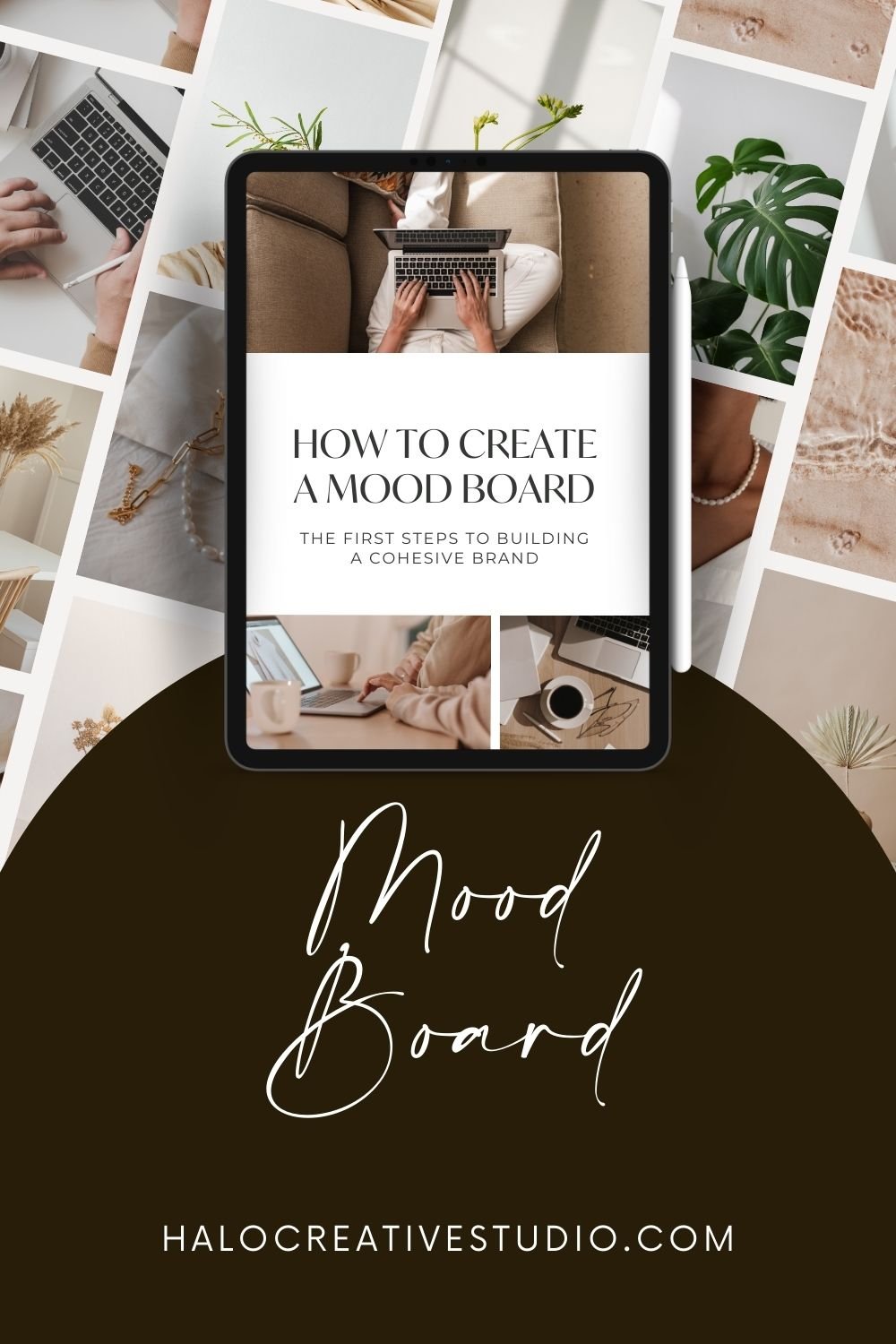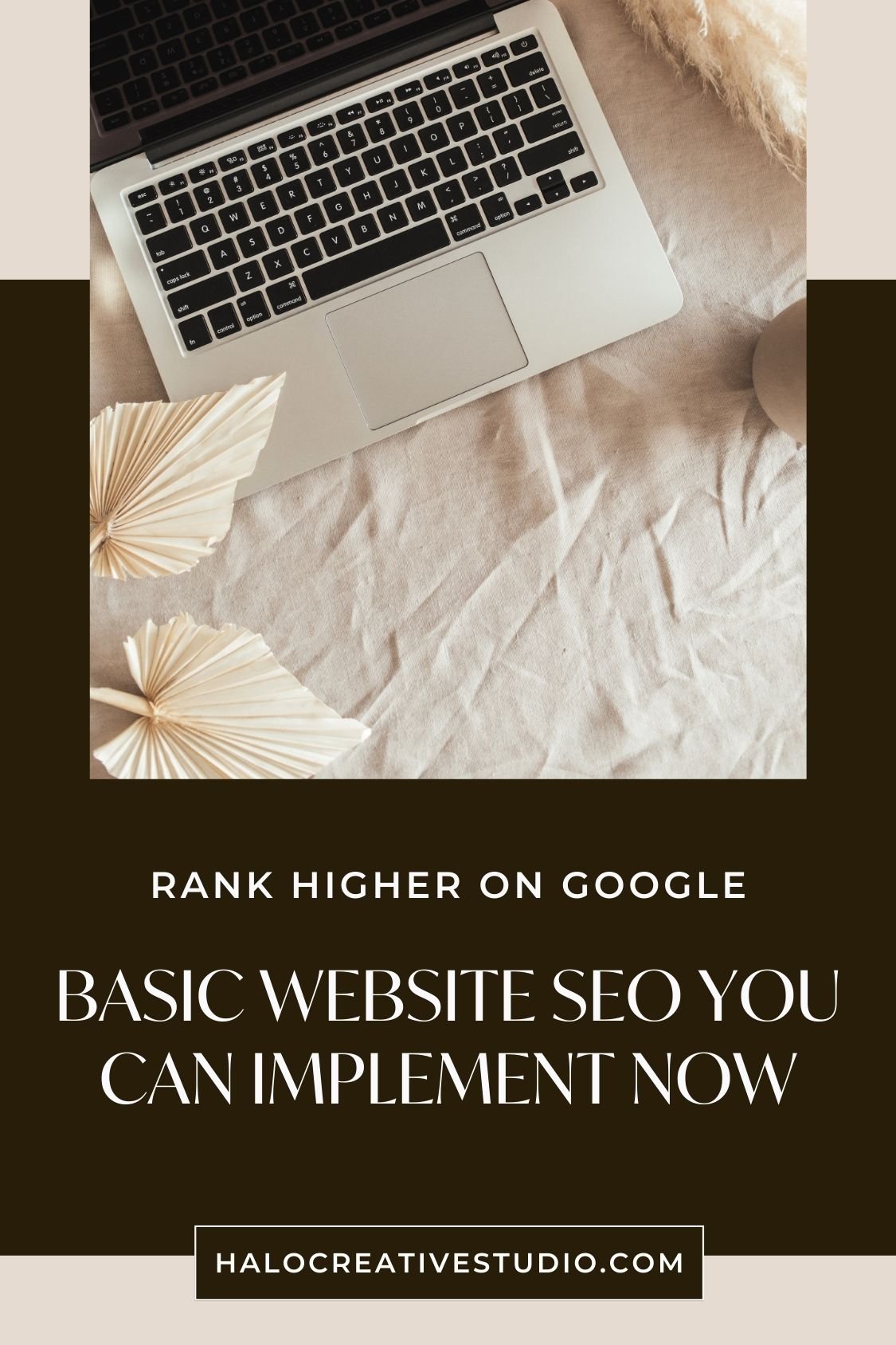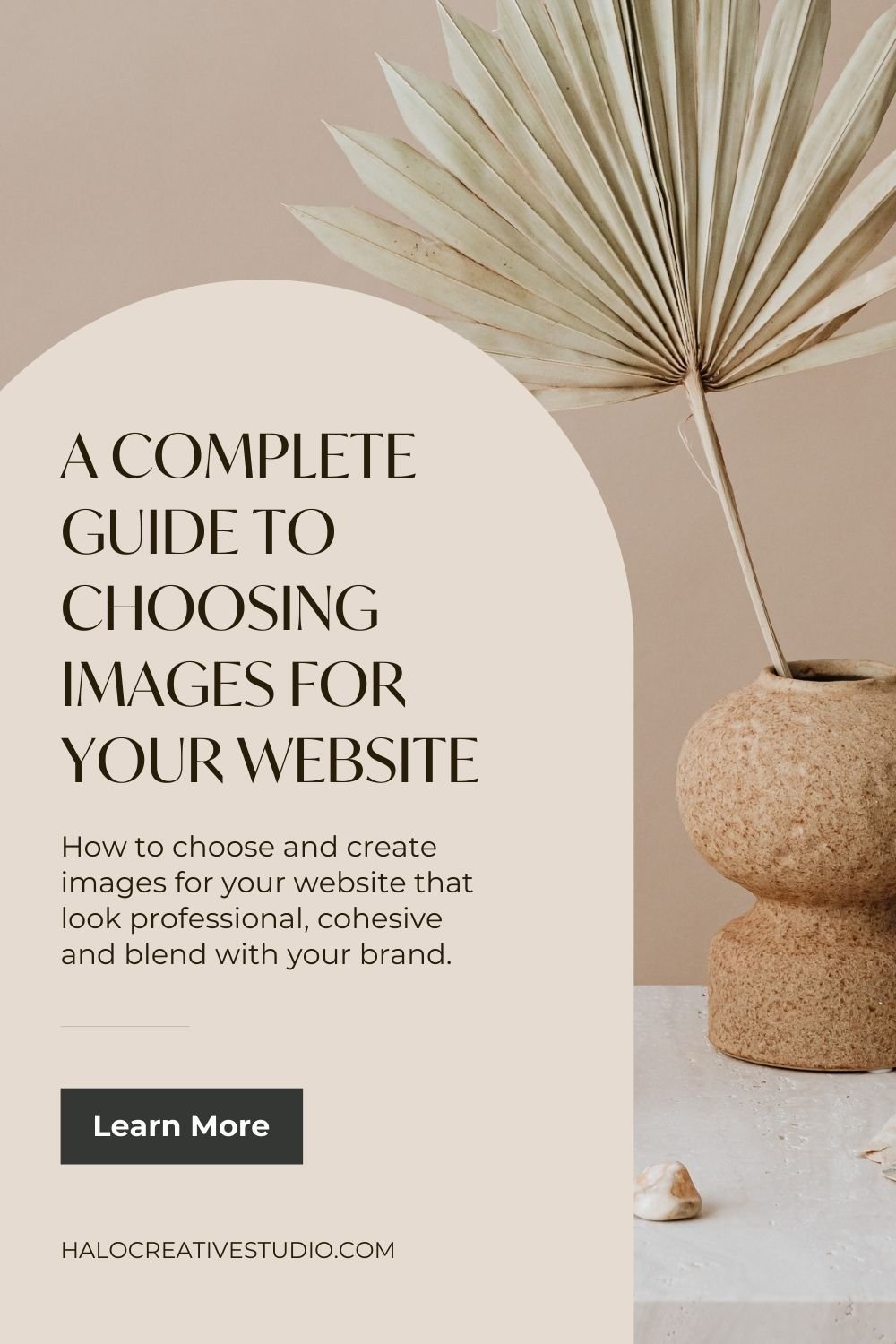How to Create a Mood Board
an essential element in building a website
Creating a mood board is an essential step in the branding and website design process. Whether you're a small business owner, just starting out, or a seasoned web designer, a mood board helps you visualize and communicate the desired aesthetic of a brand. This guide will explain what a mood board is, why it's crucial for branding, and how to create one using tools like Pinterest, Unsplash, Canva, and Adobe.
What is a Mood Board?
A mood board is a visual collage that represents the style, tone, and overall aesthetic of a brand. It includes images, colors, fonts, textures, and even objects that convey a specific vibe. Think of it as a visual roadmap that guides the creative process, ensuring all design elements align with the desired look and feel.
Why is a Mood Board Important?
A mood board serves several critical purposes in the design process:
Visual Clarity: It provides a clear, visual representation of the brand’s identity, making it easier to communicate the intended style to all creatives working on your project, including designers, marketers, and even clients.
Consistency: It ensures consistency across all brand elements, from the website to marketing materials, by setting a cohesive visual direction.
Inspiration and Focus: It acts as a source of inspiration and a reference point throughout the design process, helping to keep the creative team focused on the brand's aesthetic goals.
Maybe mention something here about it being critical to communicate your vision to creatives
How to Create a Mood Board
1. Gather Your Tools
To create a mood board, you can use a variety of online tools and resources:
Pinterest: An excellent platform for gathering inspiration. Create boards and pin images that reflect your brand’s style.
Unsplash: A great source for high-quality, royalty-free images.
Canva: A user-friendly design tool that offers templates and drag-and-drop features, making it easy to assemble your mood board.
Adobe Creative Cloud: Tools like Adobe Photoshop or Adobe Spark can help you design and organize your mood board digitally.
Or all of them!
2. Start with a Theme
Identify the core theme or concept for your brand. Are you aiming for a modern, minimalist look, or something more vibrant and eclectic? Defining this upfront will help you choose relevant visuals.
NEED HELP WITH BRANDING?
Check out our Web Design Intensive
3. Collect Inspiration
Use Pinterest to pin images that resonate with your brand’s theme. Look beyond traditional design elements—consider pinning images of rooms, outfits, landscapes, or even food that really evoke your desired mood. This broader approach can provide a deeper understanding of the overall look and feel you're aiming for.
For example, if you're designing a website for a cozy coffee shop, you might pin images of warm, inviting interiors, earthy color palettes, and stylish, comfortable outfits. These elements can help communicate the intended ambiance and style. Mood boards are exactly that…a board to help visually create a mood.
4. Select Key Elements
From your collection, select the key elements that best represent your brand. This includes:
Colors: Choose a color palette that aligns with your brand's personality. Use tools like Adobe Color to experiment with combinations.
Fonts: Select typography that complements your brand’s tone—serif fonts for a classic feel, sans-serif for a modern look.
Images and Textures: Choose images and textures that convey the brand’s essence. Unsplash is a valuable resource for finding high-quality visuals. Try creative market as well. They have fantastic inspiration for every type of brand.
5. Create the Mood Board
Using Canva: Canva is an excellent tool for creating mood boards due to its intuitive design features and vast library of templates. Simply choose a mood board template that fits your style and start adding your selected images, colors, and fonts. Canva's drag-and-drop interface makes it easy to arrange elements, ensuring your board looks polished and professional.
Using Adobe Tools: Alternatively, you can use Adobe Photoshop or Adobe Spark to arrange your selected elements into a cohesive mood board. These tools offer more advanced features and customization options, allowing for a highly personalized layout.
6. Review and Refine
Once your mood board is assembled, review it to ensure it accurately represents the brand's vision. Share it with colleagues for feedback and make any necessary adjustments. This step is crucial in aligning everyone involved in the project with the same visual direction.
The Role of Mood Boards in the Design Process
Mood boards are invaluable in the website design process. They help bridge the gap between a client's abstract ideas and the concrete visual representation of those ideas. By presenting a curated collection of images and styles, clients can clearly communicate their preferences and vision to designers. This shared understanding reduces the likelihood of miscommunication and ensures the final design aligns with the client’s expectations. I’ve personally noticed when a client shares their mood board with me (usually on Pinterest), the project runs much smoother with less revisions seeing as though I got a great understanding of their visual expectation.
Final Thoughts
Creating a mood board is a powerful exercise in defining and visualizing your brand’s identity. It sets the stage for a cohesive and compelling brand experience across all touchpoints. Whether you're designing a new website or rebranding an existing one, a well-crafted mood board can guide the entire creative process, ensuring that the end result is both visually stunning and aligned with your brand's vision.
Start gathering inspiration today and set the foundation for a brand that truly resonates with your target audience.
Happy Creating!
Pin it for later!
Get Your Free Website Pre-Design Workbook
Download your Workbook to get started on building the site of your dreams. This comprehensive guide will help you plan, design, and create a stunning website.
Happy Creating!