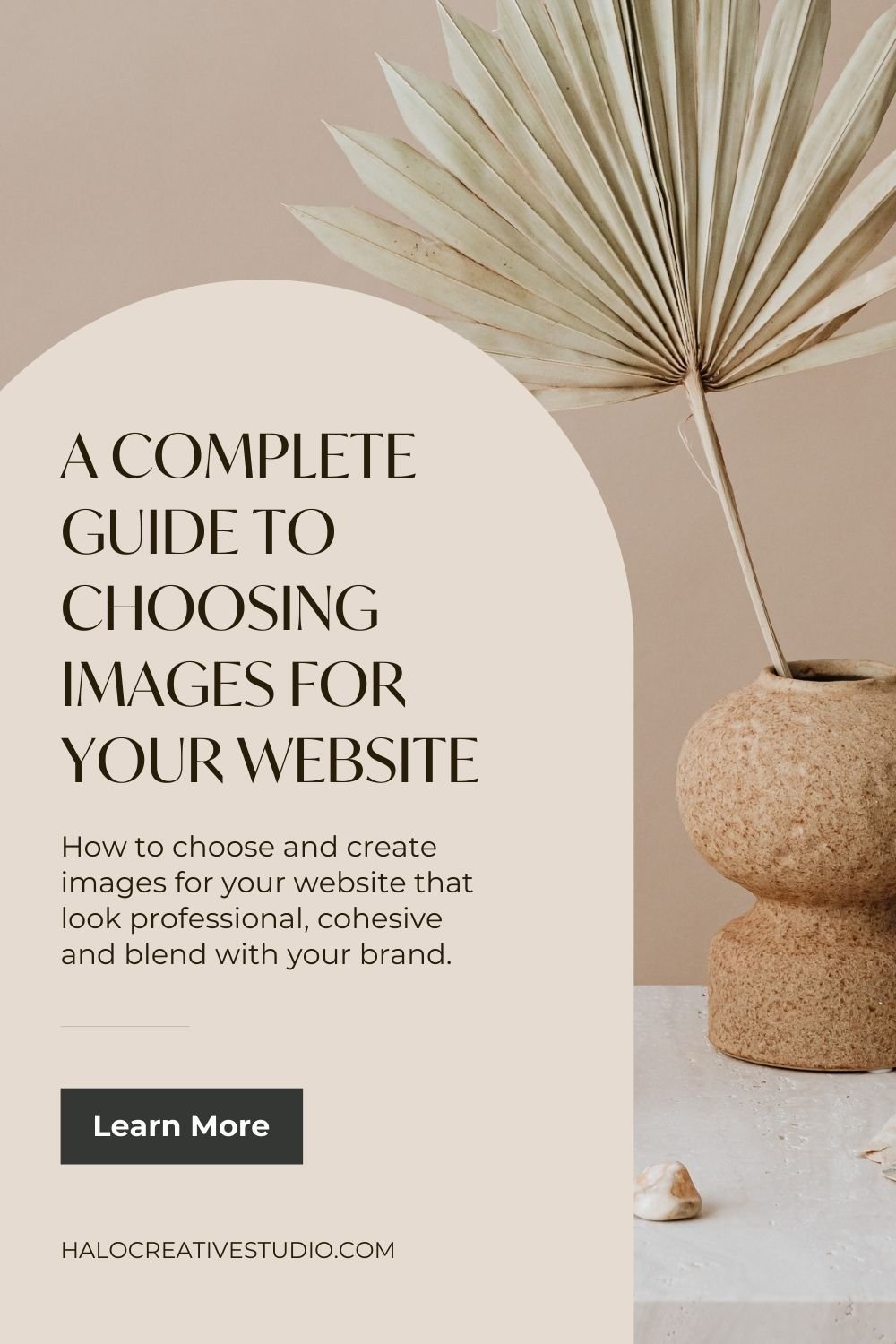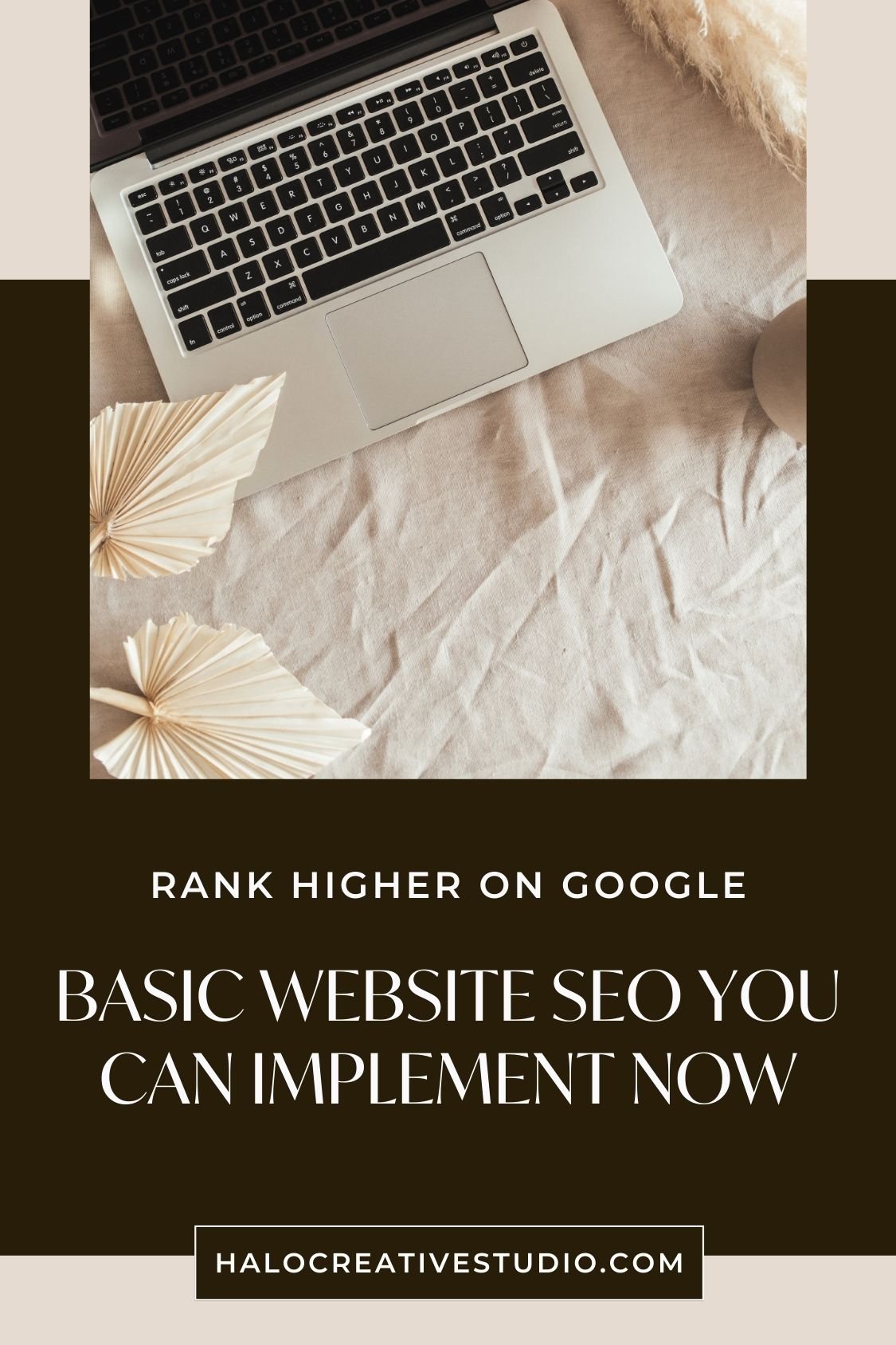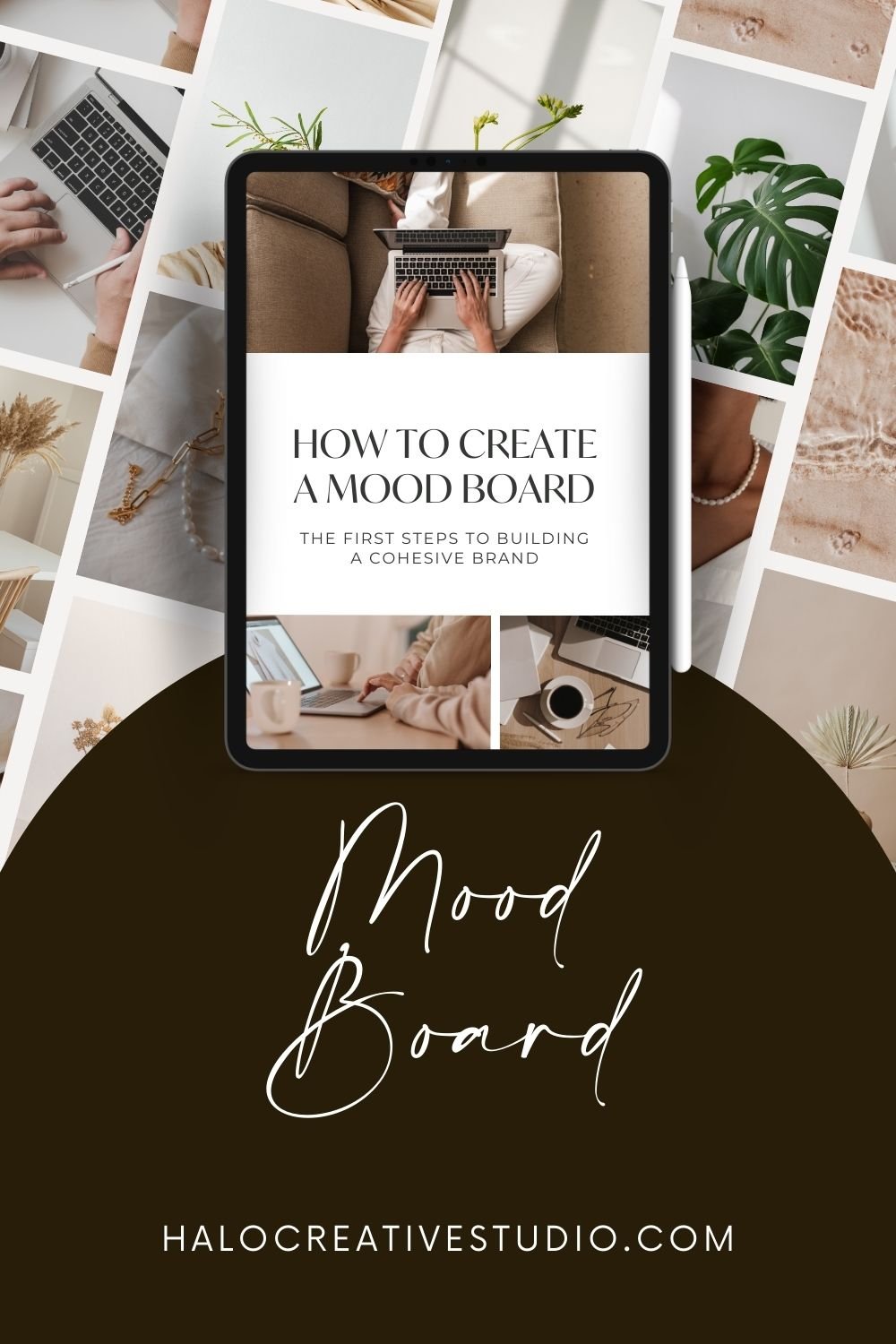A Complete Guide to Choosing Website Images
Comprehensive Guide
Choosing the right images for your website is a crucial step in creating a professional and engaging online presence. The images you select can make or break your site's effectiveness. Here's a comprehensive guide to help you choose the perfect visuals for your website.
1. Stay On Brand
Your images should reflect your brand’s personality and message. Think about your brand's tone, color scheme, and overall aesthetic. Are you aiming for a sleek and modern look or something more playful and colorful? Consistency is key. Ensure that all images align with your brand identity to create a cohesive and professional appearance.
2. Use High-Quality Images
Never underestimate the power of high-resolution images. Blurry or pixelated photos can quickly detract from your site's professionalism. Invest in high-quality images that look sharp on all devices, from desktops to smartphones. This will enhance the user experience and ensure your website appears polished and credible.
3. Consider Original Photos
Original photography can significantly enhance your brand's authenticity and uniqueness. If possible, organize a photoshoot to capture images tailored specifically to your brand and products. This allows you to have complete control over the visuals and ensures that the images are exclusive to your website.
4. Utilize Stock Images Wisely
Stock images can be a great resource, especially if you're on a budget. However, be mindful of overused or generic images that lack originality. Choose stock photos that feel authentic and match your brand’s style. Websites like Unsplash, Pexels, and Shutterstock offer a wide range of high-quality, royalty-free images. Head to my business resources page to check out my full list of my favorite stock photos and video websites.
NEED HELP WITH WEBSITE IMAGES?
Check out our Web Design Intensive
5. Royalty-Free and Licensed Images
Ensure that all images you use are royalty-free or properly licensed. This means you have the right to use them on your website without legal issues. Always check the licensing agreements, and avoid using images you find through a simple web search without permission.
6. Think About Image Composition
Consider the composition of the images you select. Look for photos with good lighting, clear subjects, and balanced layouts. Avoid cluttered images that can distract from your message. If your website design includes text overlays, choose images with negative space (white or full color area) where text can be easily read.
7. Diversity and Inclusivity
Representation matters. Ensure your images reflect the diversity of your audience and are inclusive. This not only makes your brand more relatable but also shows that you value inclusivity and diversity.
8. Optimize for Web Performance
Large image files can slow down your website, affecting user experience and SEO. Optimize your images for web performance by compressing them without sacrificing quality. Use formats like JPEG for photographs and PNG for graphics with transparent backgrounds. Use tools like TinyPNG or Squoosh to reduce image file sizes without compromising quality.
Shopify - Images can be uploaded in their original size as long as it’s below 20MB as Shopify automatically compresses images upon loading.
Squarespace - Images need to be compressed before being uploaded to the system. Keep them under 250KB when possible and 500KB for larger banners.
9. Use Alt Text for Accessibility and SEO
Always include descriptive alt text for your images. Alt text not only helps with SEO but also makes your website accessible to users with visual impairments who rely on screen readers. Describe the image content clearly and concisely. Need to know where to locate the alt text in Shopify and/or Squarespace? Head to the ‘Basic Website SEO You Can Implement Now’ blog to find out.
10. Regularly Update Your Images
Keep your website fresh and relevant by regularly updating your images. Outdated visuals can make your site appear neglected. Periodically review your site’s imagery and replace any outdated or no longer relevant photos.
Final Thoughts
Choosing the right images for your website involves a balance of creativity, strategy, and technical considerations. By staying on brand, prioritizing quality, and ensuring legal compliance, you can select visuals that enhance your website's appeal and effectiveness. Whether you're using stock photos or original shots, the right images can make a lasting impression and elevate your brand's online presence.
Remember, the images you choose are more than just decorative elements; they are powerful tools that communicate your brand's story and values.
Happy designing!
Pin it for later!
Get Your Free Website Pre-Design Workbook
Download your Workbook to get started on building the site of your dreams. This comprehensive guide will help you plan, design, and create a stunning website.
Happy Creating!