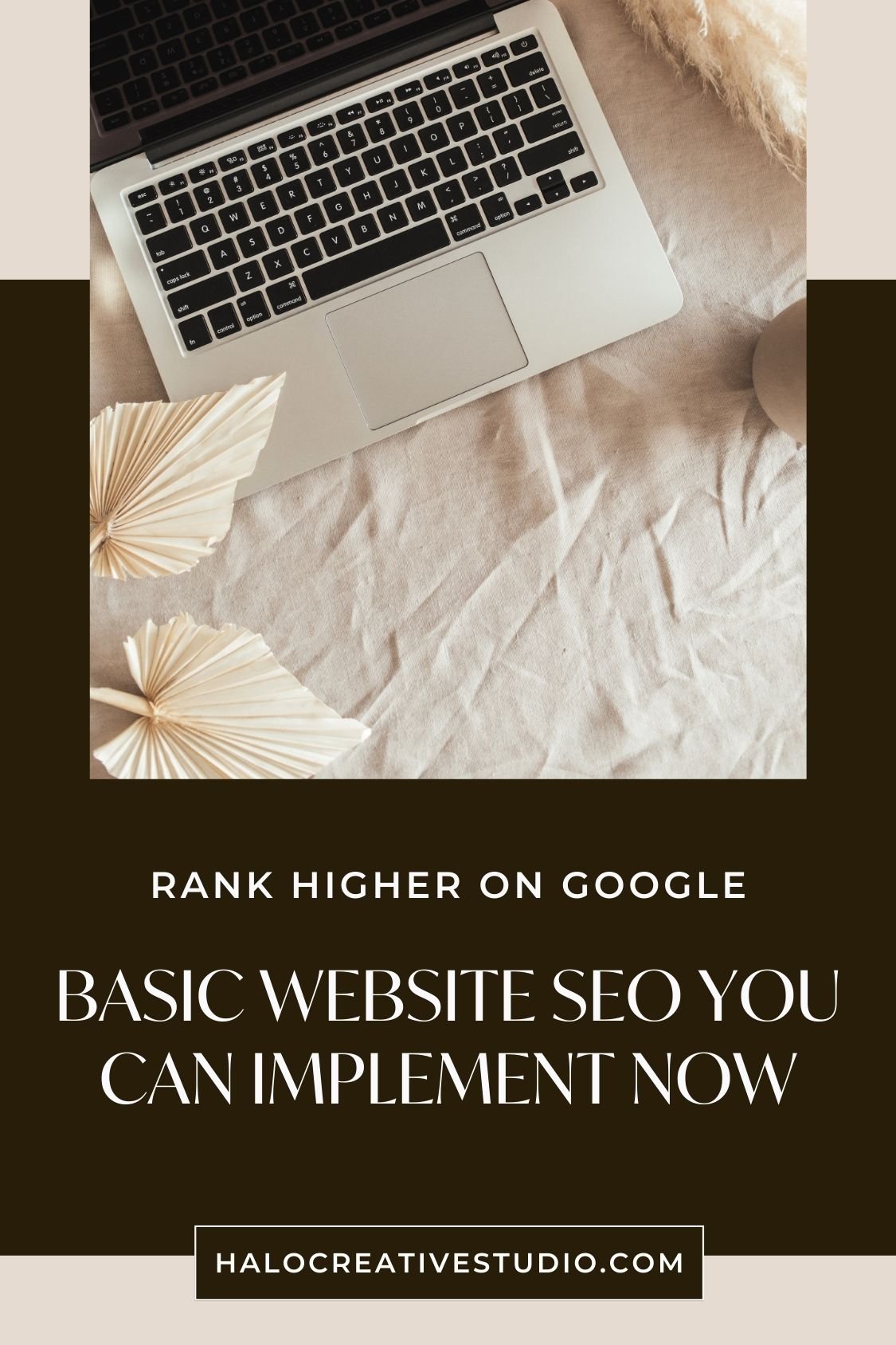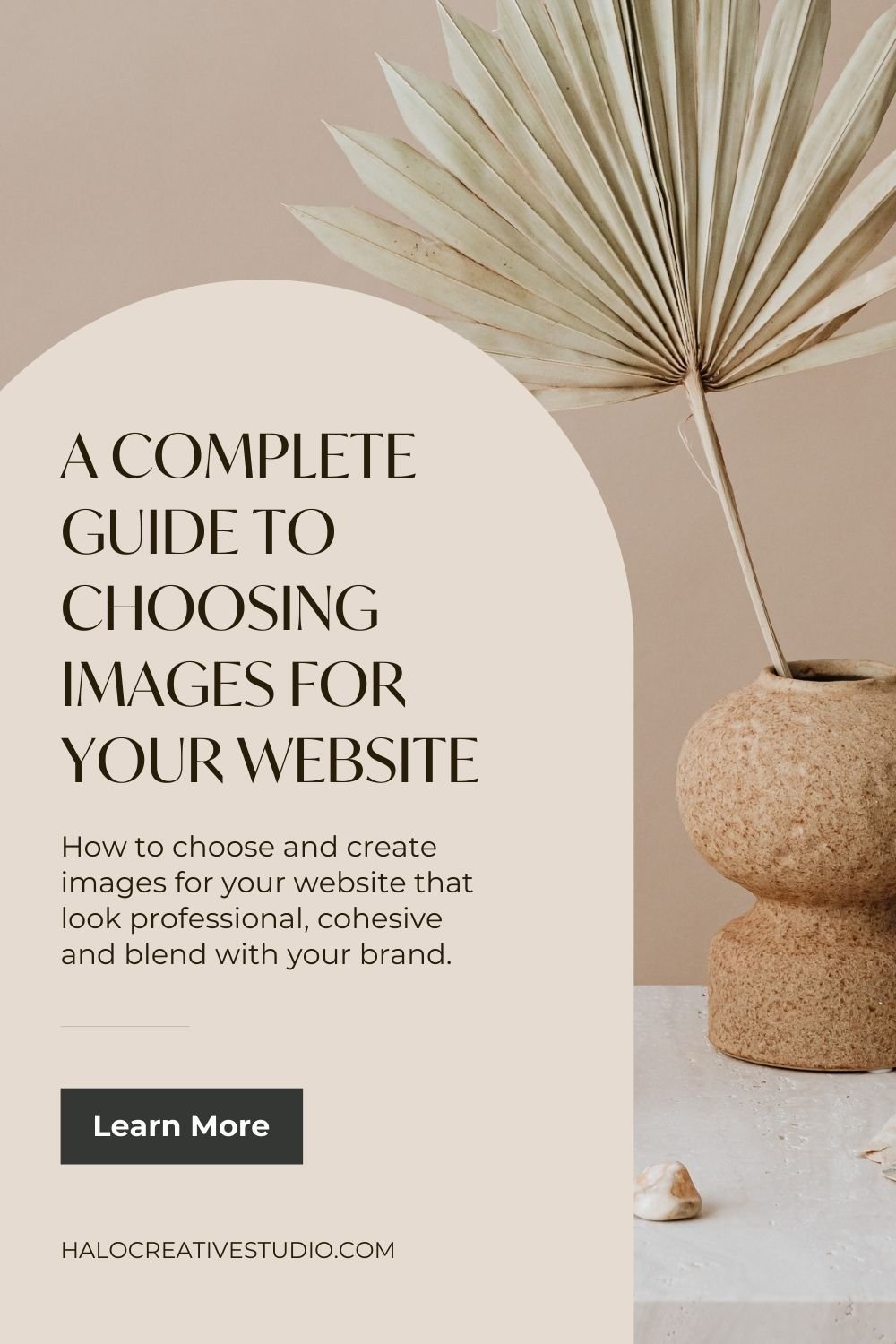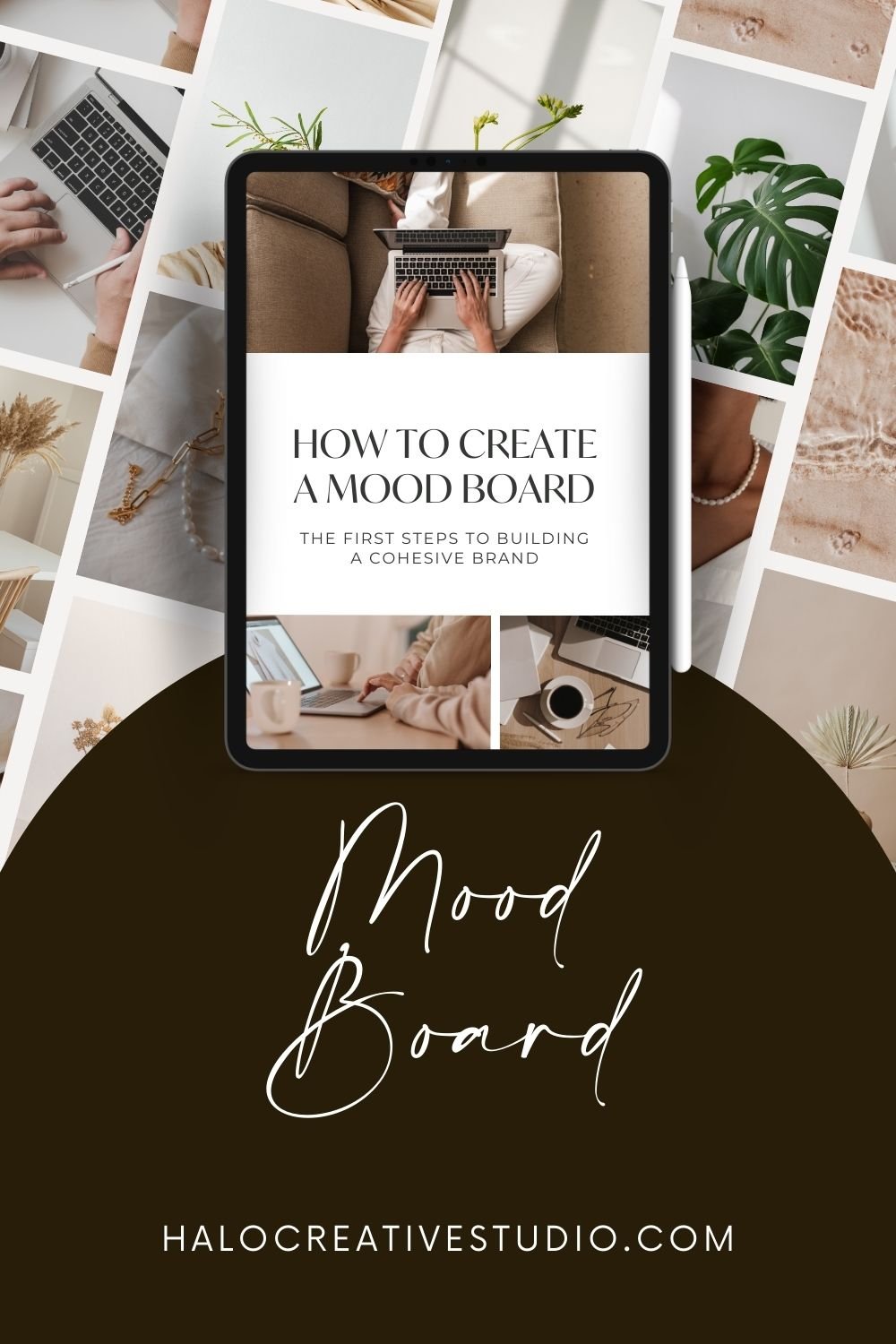Basic Website SEO You Can Implement Now
Comprehensive Guide
SEO (Search Engine Optimization) might seem daunting, but there are some straight forward steps you can take to improve your website's visibility right now. Whether you’re just starting out on your website journey or have been in the game for a while, these basic SEO tips can help boost your site's rankings and attract more visitors.
1. Optimize Meta Titles and Descriptions
Meta titles and descriptions are the first things potential visitors see in search engine results. Make them count!
Meta Titles: Keep your titles concise and descriptive, ideally under 50-60 characters. Include primary keywords relevant to the content of the page.
Meta Descriptions: These should be 150-160 characters long and provide a compelling summary of the page content. Use action-oriented language to entice clicks, and include keywords naturally.
Use tools like this one that tests your pages and generates previews.
Example:
Title: "Handcrafted Jewelry - Unique Designs by [Your Brand]"
Description: "Discover beautiful handcrafted jewelry. Shop unique rings, necklaces, and more. Free shipping on orders over $50. Explore our collection today!"
Where to find meta-title and meta-description in Squarespace
Head to the toggle of the page you want to add the meta title and description to. Click on the page toggle and head to SEO.
Where to find meta-title and meta-description in Shopify
Head to “online store” then click on “pages”. Open the page and head to the bottom “edit website SEO”.
2. Use Descriptive Alt Text for Images
Alt text helps search engines understand the content of your images and improves accessibility for users with visual impairments. Here's how to craft effective alt text:
Be Descriptive: Clearly describe the image content. For example, "woman wearing a gold necklace with a pendant" is better than "necklace."
Include Keywords: If relevant, include a keyword, but avoid keyword stuffing.
Keep It Short: Aim for 125 characters or less.
Where to find image alt text in Squarespace
Head to the page and then to the image that you want to give an alt text to. Double click on the image to bring up the content and design tabs. At the bottom, there is a section for the IMAGE ALT TEXT.
Where to find image alt text in Shopify
Head to the CONTENT section on the left side menu and click on FILES. Then click on the image of choice to bring up the next section shown below…
Once inside the image file, add your alt text to the circled section
3. Create High-Quality, Keyword-Rich Content
Content is king in SEO. Focus on creating valuable, informative, and engaging content that answers your audience's questions.
Keyword Research: Use tools like Google Keyword Planner (you need to create a Google Ads account to use the Google Keyword Planner) or Ubersuggest to find keywords relevant to your business. Include these naturally in your content. I personally use SEOSpace in my business (for my own website as well as client sites) along with Keywords Everywhere and Keysearch.
Headings: Use headings (H1, H2, H3, H4) to structure your content. This makes it easier for readers to navigate and helps search engines understand the content hierarchy. It is generally recommended to only have one H1 per page (although I’ve seen google mention this doesn’t matter anymore) and ensure your H1 is at the top of the page. The use H2 through H4 to organize headings accordingly.
4. Optimize Your URL Structure
Clean, descriptive URLs are easier for both users and search engines to understand.
Keep It Simple: Use short, descriptive URLs that include relevant keywords. 3-5 words work best. Make sure to be explaining what is on that particular page.
Avoid Special Characters: Stick to letters, numbers, and hyphens. Google can’t read anything else properly and make sure your words are separated by hyphens to differentiate between words.
Example:
Good: yoursite.com/handcrafted-silver-earrings
Bad: yoursite.com/p=123
5. Internal Linking
Internal links connect one page of your website to another. They help visitors navigate your site and can improve your SEO by distributing link equity across pages.
Use Relevant Anchor Text: Choose anchor text that is descriptive and relevant to the linked page's content.
Link to Related Content: If you're mentioning a product or topic you’ve written about elsewhere, link to that page.
6. Ensure Mobile-Friendliness
With more users browsing on mobile devices, a mobile-friendly website is crucial. Ensure your site design is responsive, meaning it adapts to various screen sizes and devices.
Test Your Site: Use tools like Google's Mobile-Friendly Test (now lighthouse) to check your site's performance on mobile devices.
Optimize Images and Videos: Ensure media files are appropriately sized for mobile viewing.
7. Speed Up Your Website
Page speed is a significant factor in both user experience and SEO rankings.
Compress Images: Use tools like TinyPNG or Squoosh to reduce image file sizes without compromising quality. .
Shopify images can be uploaded in it’s original size as long as it’s below 20MB as Shopify automatically compresses images upon loading
Squarespace images need to be compressed before uploaded to the system. Keep them under 250KB when possible and 500KB for larger banners.
Enable Browser Caching: This allows browsers to store commonly used files for faster access.
Turn on AMP - (Accelerated mobile pages) this allows your blog pages to load faster on mobile.
Turn on AMP in Squarespace
Head to SETTINGS ➔ BLOG PREFERENCES ➔ toggle on ACCELERATED MOBILE PAGES
8. Submit a Sitemap to Search Engines
A sitemap is a file that lists all the pages on your website. Submitting a sitemap helps search engines crawl your site more efficiently.
Squarespace: Automatically generates a sitemap at yoursite.com/sitemap.xml.
Shopify: Similar, usually found at yoursite.com/sitemap.xml.
Submit your sitemap to Google Search Console and Bing Webmaster Tools to ensure all your pages are indexed.
9. Use SSL for Security
An SSL certificate encrypts data transferred between your website and its users, which is crucial for security. Plus, Google considers SSL a ranking factor.
Check for HTTPS: Ensure your website URL starts with "https://". If not, contact your hosting provider to enable SSL.
Turn on Secure and HSTS in Squarespace: Search engines will index the secure version of your site, and visitors accessing the insecure version will be automatically directed to the secure version. Enabling HSTS forces browsers to view the secure version of your site. This can help prevent downgrade attacks and security violations.
Turn on Secure and HSTS in Squarespace:
Head to SETTINGS ➔ DEVELOPER TOOLS ➔ SSL
Final Thoughts
Implementing these basic SEO strategies can significantly improve your website’s visibility and user experience. While SEO can be complex, starting with these foundational steps will set you on the right path. Remember, SEO is an ongoing process, so continue learning and refining your strategies over time.
By following these tips, you'll be well on your way to enhancing your website's performance and attracting more visitors.
Happy optimizing!
Pin it for later!
Get Your Free Website Pre-Design Workbook
Download your Workbook to get started on building the site of your dreams. This comprehensive guide will help you plan, design, and create a stunning website.
Happy Creating!